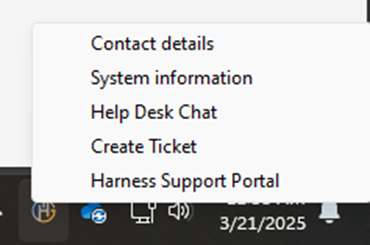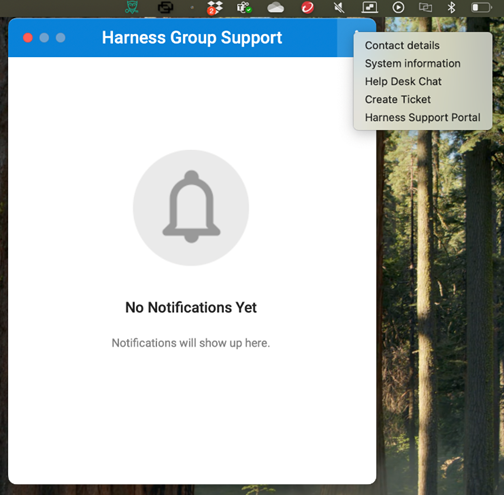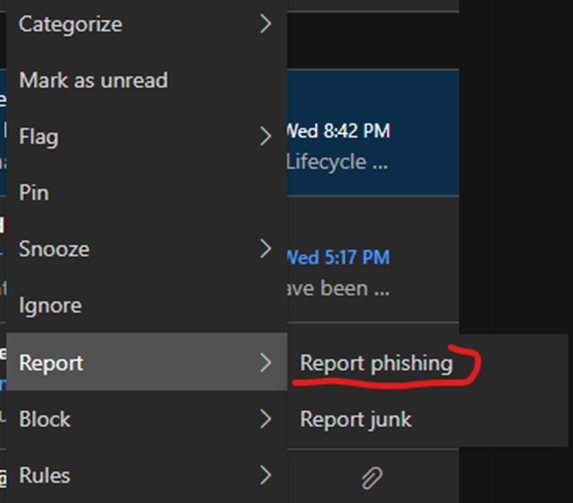As we head into the end of year holiday season, I wanted to share some helpful insights and reminders to keep you informed and confident in your tech journey.
🎥 Video Spotlight: Beware the Phantom Hacker Scam
Consumers are warned of the latest banking “Phantom Hacker” scam. This video explains what it is and how to protect yourself.
👉 https://www.youtube.com/watch?v=1ykaweFX6NU
🛠 29 Basic Computer Tips Everyone Should Know
Even seasoned users can benefit from a refresher on the basics. These tips from IT pros are practical and worth bookmarking.
👉 https://community.spiceworks.com/t/29-basic-computer-tips-it-pros-want-everyone-to-know/677173
📉 Why Microsoft Discontinued Publisher
If you’ve ever wondered why Publisher is no longer part of the Windows ecosystem, here’s the backstory and what it means for your workflow.
👉 https://www.bgr.com/2022223/why-microsoft-discontinued-publisher-windows-app/
⚠️ Cybersecurity Alert: Holiday Season Risks
Cybercriminal activity spikes during the holidays. Be extra cautious with emails, links, and unexpected requests. A few moments of vigilance can save you from major headaches.
👉 https://betanews.com/2025/11/25/cybercriminal-activity-increases-ahead-of-the-holiday-season/
💡 A Thought on Technology as Tools
IT and technology are not mysterious forces—they’re tools, just like a mechanic’s wrench or a doctor’s stethoscope. These tools exist to help us do our jobs better, faster, and smarter. They should never be feared or approached with suspicion. Instead, think of them as extensions of your capability—powerful allies that make your work easier and more impactful.
🤖 Quick AI Tip
I recently used AI to guide me in fixing a leaky shower in my son’s bathroom. First, I used search to learn how to take the shower valve apart. Then, I used the camera feature to identify the exact part to replace and where to buy it. A week later, when the water wasn’t getting hot enough, I turned to AI again to discover the anti-scald valve and how to adjust it. All of this saved me hours of time and research—proof that AI can be a practical tool for everyday problem-solving.
As always, if you have questions or want to explore any of these topics further, I’m here to help.